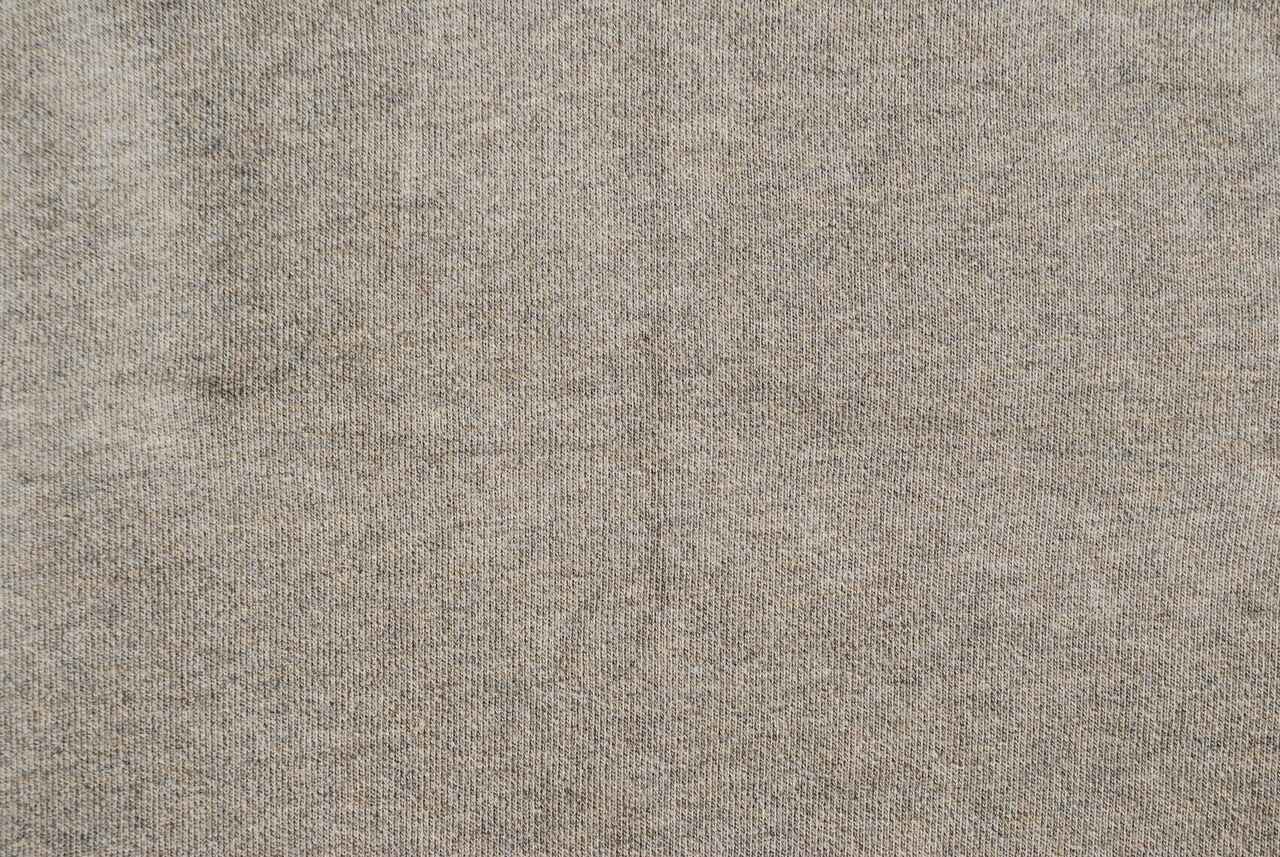Secure/Unsecure Websites
Keeping Safe From Pop-Ups
When browsing on websites, sometimes pop-ups will pop onto your screen and will try to get you to click on them. Most of the time, they are ads, but some can be dangerous.
- Avoid clicking on any part of the pop-up
- If a pop-up looks too good to be true, it probably is
- Some pop-ups may try to scare you
- Pop-ups are designed to catch your attention so you’ll click them
- If you accidentally click a pop-up, close it and don’t give any personal information