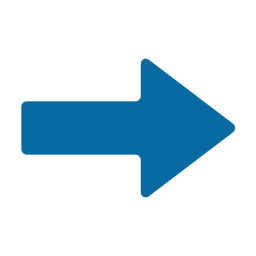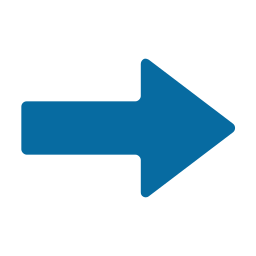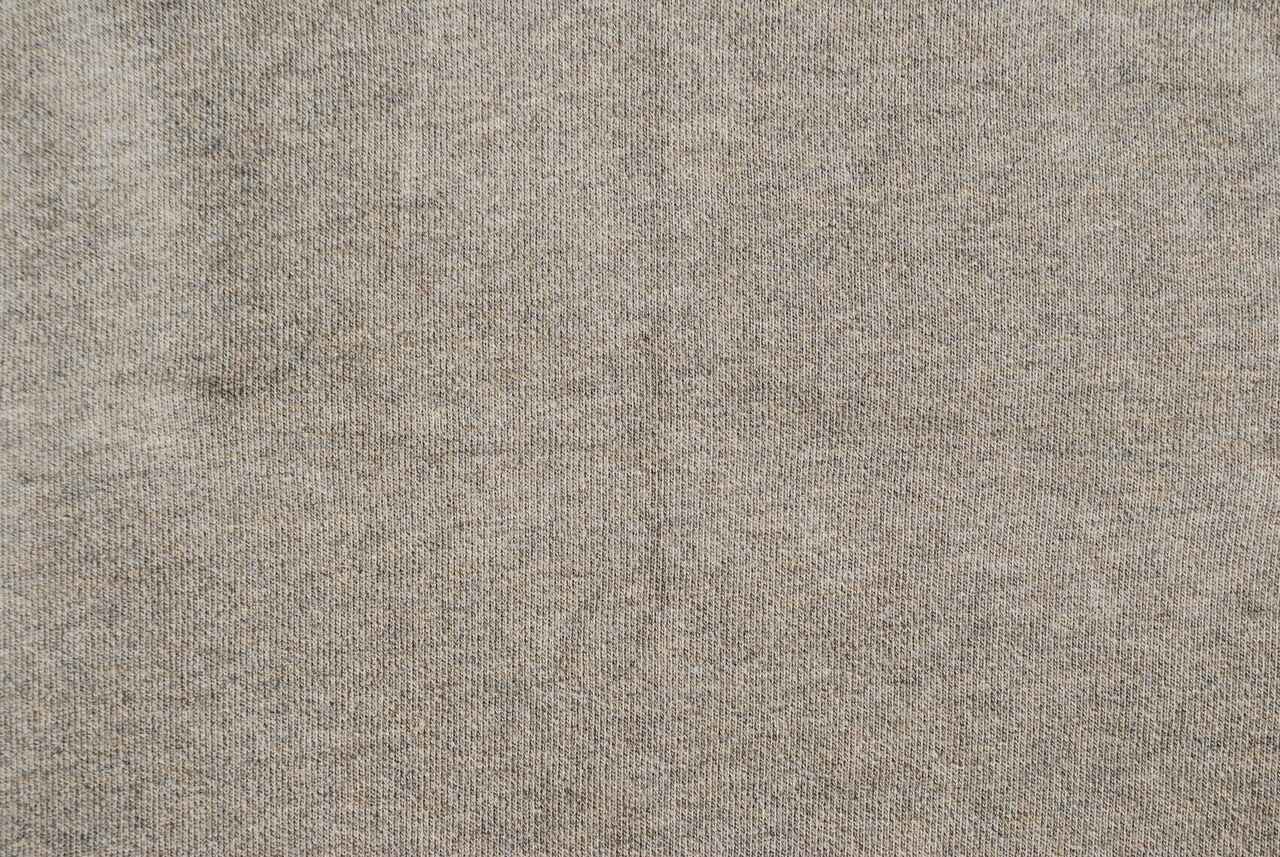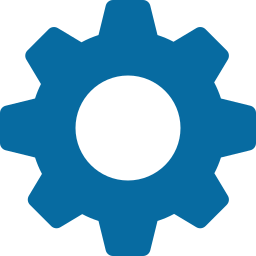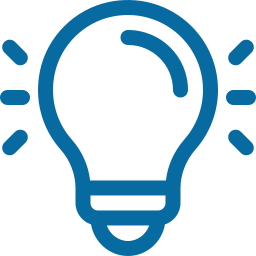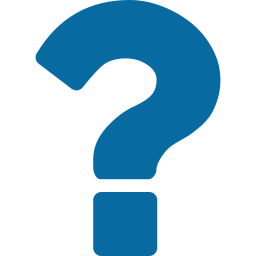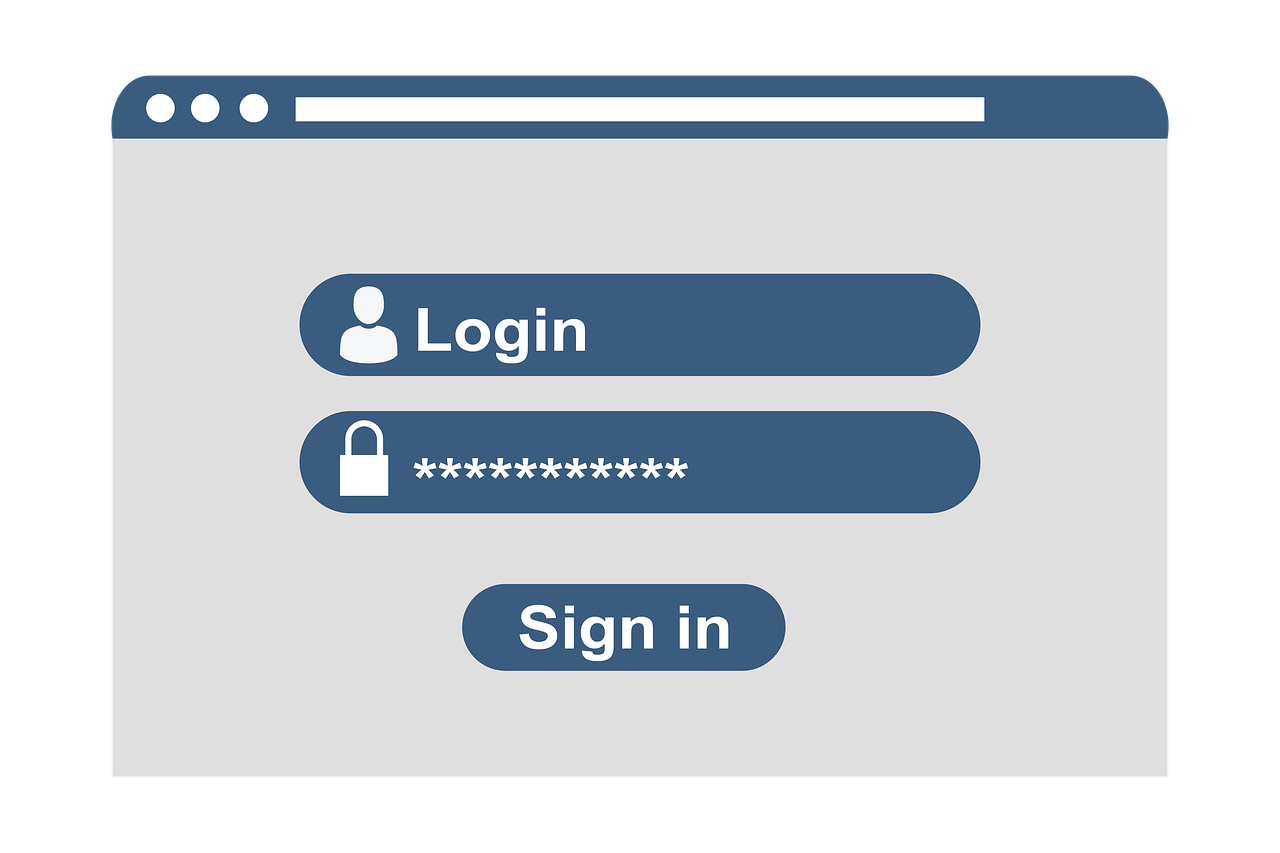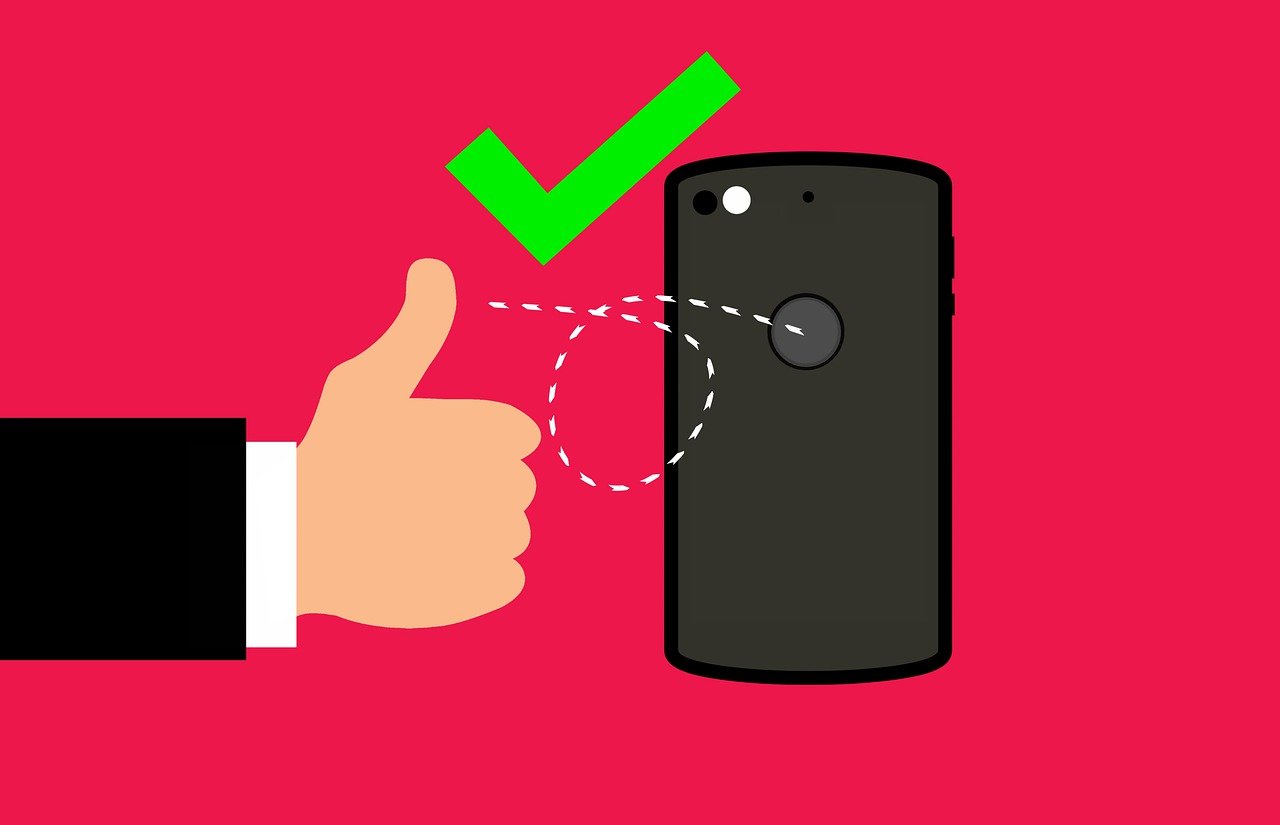A Good Password Should Be…

Long
At least 12 characters long
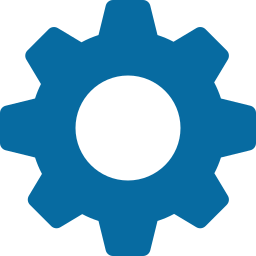
Complex
A mix of uppercase and lowercase letters, numbers, and special characters
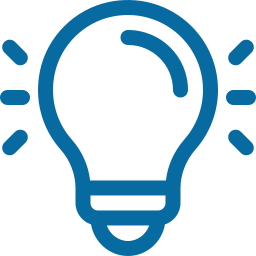
Unique
Shouldn’t be reused for different accounts.
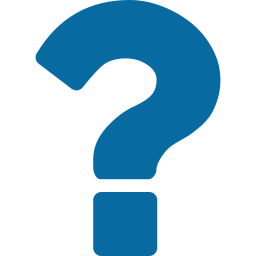
Unfamiliar
Does not contain personal information
(Ex: birthday)
Password Creation Guide
Add Special Characters
- Replace spaces between words with underscores. (Example: how are you? → how_are_you?)
- Replace letters with special characters. (Examples below)
Practice!
Good
Take a word and modify it
Even Better!
Take a phrase and modify it so it is longer and more complex
Password Managers
Password managers keep your passwords safe. They are easy to use and fill in your passwords automatically.

In-Browser Managers
Integrated directly into web browsers and can automatically save passwords to sites you visit.
Examples include: Google Password Manager & Microsoft Edge Password Manager. Both can be found within your browser settings.
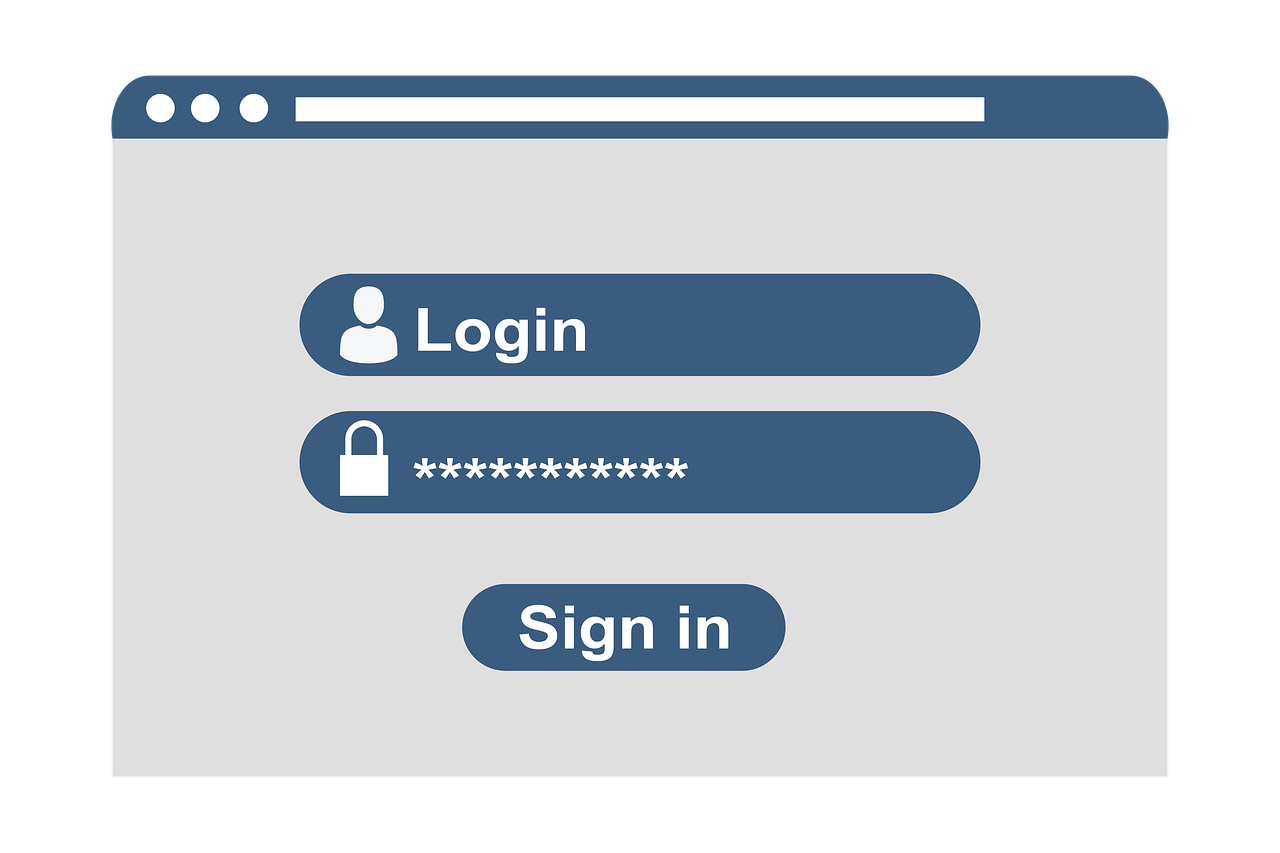
Standalone Application Managers
Separate applications that offer more advanced password management features but might require a subscription.
Examples include: Bitwarden, NordPass & 1Password. All can be found when searched for on your browser, but will require download.
Multi-factor Authentication
Multi-factor authentication hardens your account security by requiring a second validation in addition to your password.
- Examples include: Getting a login code via call, text, or app.
- Adds a second layer of security beyond passwords.
- Easy to set up and highly effective.
- Use for sensitive accounts like banking, shopping, and other important accounts.
- Prevents attackers from logging into your account without the code.
99.9%
99.9% of compromised accounts don’t have MFA, leaving them vulnerable to password spray, phishing, and password reuse
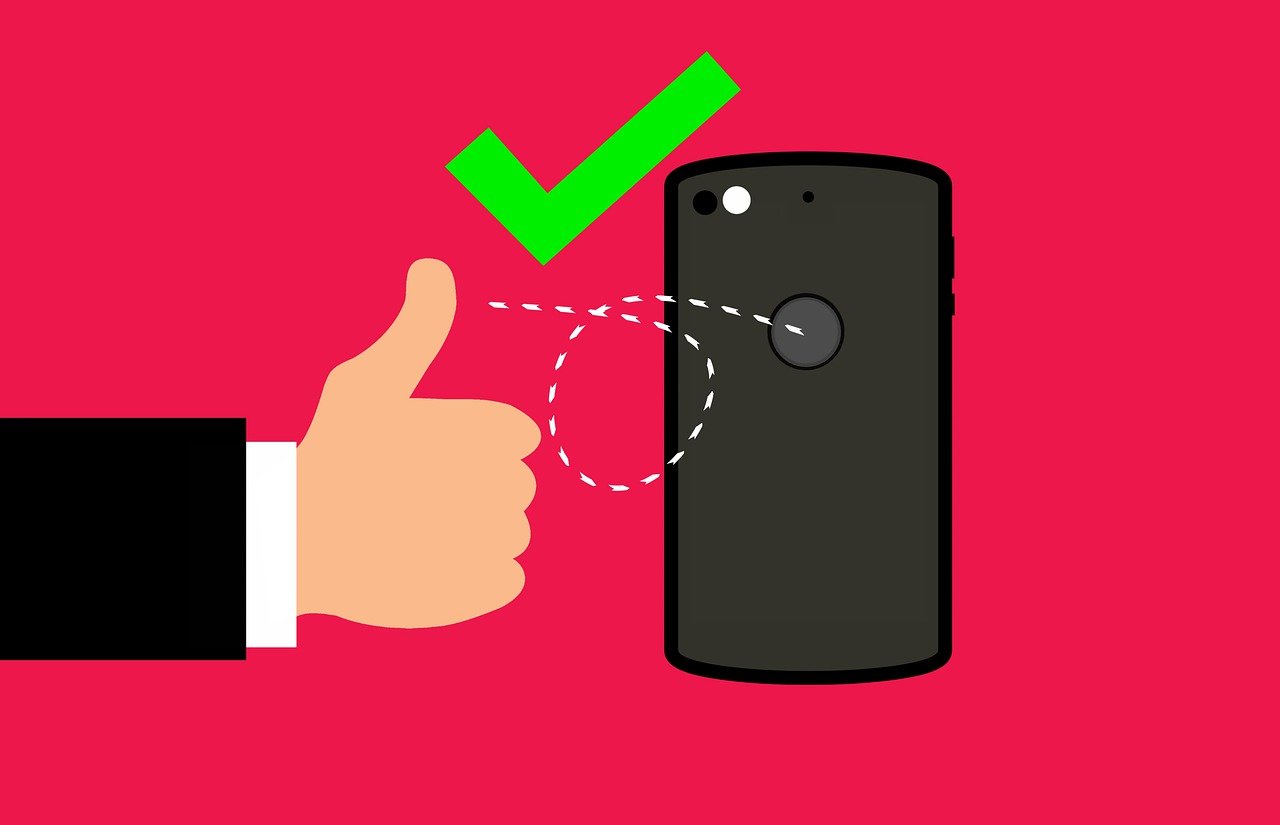

99.9%
99.9% of account compromise attacks can be prevented if using multi-factor authentication (MFA)